Problem with showing google docs in WebView (Android)
this is my code
mWebView=(WebView)findViewById(R.id.web);
mWebView.getSettings().setJavaScriptEnabled(true);
mWebView.loadUrl("https://docs.google.com/viewer?url="+ "https://docs.google.com/file/d/0B7pKTkDz8c3gWGNRTWJidTBTVmc/edit?usp=sharing");
when i click here my android shows options to open the link (like Browser, Chrome, Drive, Internet) and opens the link well in popup Browser!