The problem is, you window is actually transparent. Java still thinks that the Window opaque and therefore won't update the graphics in such away as to show what's actually behind.
Creating a transparent window is relatively simple in Java since Java 1.6.10 (I think)
The following is a very simple example, using a semi transparent paint effect that will allow what ever falls below the window to continue to be painted correctly.
import com.sun.awt.AWTUtilities;
import java.awt.BorderLayout;
import java.awt.Color;
import java.awt.EventQueue;
import java.awt.Graphics;
import java.awt.Graphics2D;
import java.awt.Shape;
import java.awt.event.MouseAdapter;
import java.awt.event.MouseEvent;
import java.awt.geom.RoundRectangle2D;
import javax.swing.JFrame;
import javax.swing.JPanel;
import javax.swing.UIManager;
import javax.swing.UnsupportedLookAndFeelException;
public class TransaprentBlur {
public static void main(String[] args) {
new TransaprentBlur();
}
public TransaprentBlur() {
EventQueue.invokeLater(new Runnable() {
@Override
public void run() {
try {
UIManager.setLookAndFeel(UIManager.getSystemLookAndFeelClassName());
} catch (ClassNotFoundException | InstantiationException | IllegalAccessException | UnsupportedLookAndFeelException ex) {
}
JFrame frame = new JFrame("Testing");
frame.setUndecorated(true);
frame.setBackground(new Color(0, 0, 0, 0));
// Java 6...
// AWTUtilities.setWindowOpaque(frame, true);
frame.setDefaultCloseOperation(JFrame.EXIT_ON_CLOSE);
frame.setLayout(new BorderLayout());
frame.add(new TestPane());
frame.setSize(400, 400);
frame.setLocationRelativeTo(null);
frame.setVisible(true);
}
});
}
public class TestPane extends JPanel {
public TestPane() {
setOpaque(false);
addMouseListener(new MouseAdapter() {
@Override
public void mouseClicked(MouseEvent e) {
if (e.getClickCount() == 2) {
System.exit(0);
}
}
});
}
@Override
protected void paintComponent(Graphics g) {
super.paintComponent(g);
Shape shape = new RoundRectangle2D.Float(0, 0, getWidth() - 1, getHeight() - 1, 20, 20);
Graphics2D g2d = (Graphics2D) g.create();
g2d.setColor(new Color(225, 225, 225, 128));
g2d.fill(shape);
g2d.setColor(Color.GRAY);
g2d.draw(shape);
g2d.dispose();
}
}
}
Update with image example
Screen shoots showing windows been moved behind the window...
Basically, all you need to do, is place you image rendering code with in the paintComponent method of TestPane
import java.awt.BorderLayout;
import java.awt.Color;
import java.awt.Dimension;
import java.awt.EventQueue;
import java.awt.Graphics;
import java.awt.Graphics2D;
import java.awt.event.MouseAdapter;
import java.awt.event.MouseEvent;
import java.awt.image.BufferedImage;
import java.io.IOException;
import javax.imageio.ImageIO;
import javax.swing.JFrame;
import javax.swing.JPanel;
import javax.swing.UIManager;
import javax.swing.UnsupportedLookAndFeelException;
public class TransaprentBlur {
public static void main(String[] args) {
new TransaprentBlur();
}
public TransaprentBlur() {
EventQueue.invokeLater(new Runnable() {
@Override
public void run() {
try {
UIManager.setLookAndFeel(UIManager.getSystemLookAndFeelClassName());
} catch (ClassNotFoundException | InstantiationException | IllegalAccessException | UnsupportedLookAndFeelException ex) {
}
JFrame frame = new JFrame("Testing");
frame.setUndecorated(true);
frame.setBackground(new Color(0, 0, 0, 0));
// Java 6...
// AWTUtilities.setWindowOpaque(frame, true);
frame.setDefaultCloseOperation(JFrame.EXIT_ON_CLOSE);
frame.setLayout(new BorderLayout());
frame.add(new TestPane());
frame.setSize(400, 400);
frame.setLocationRelativeTo(null);
frame.setVisible(true);
}
});
}
public class TestPane extends JPanel {
private BufferedImage image;
public TestPane() {
try {
image = ImageIO.read(getClass().getResource("/5UNGbsr.png"));
} catch (IOException ex) {
}
setOpaque(false);
addMouseListener(new MouseAdapter() {
@Override
public void mouseClicked(MouseEvent e) {
if (e.getClickCount() == 2) {
System.exit(0);
}
}
});
}
@Override
public Dimension getPreferredSize() {
return image == null ? super.getPreferredSize() : new Dimension(image.getWidth(), image.getHeight());
}
@Override
protected void paintComponent(Graphics g) {
super.paintComponent(g);
if (image != null) {
Graphics2D g2d = (Graphics2D) g.create();
int x = (getWidth() - image.getWidth()) / 2;
int y = (getHeight() - image.getHeight()) / 2;
g2d.drawImage(image, x, y, this);
g2d.dispose();
}
}
}
}