I have Eclipse 4.2.0, Win7 x64 and latest android sdk. Also I have just one Samsung Galaxy S1. I dont know why eclipse shows me this bug and I can solve it with reload of my pc or eclipse. But I dont want to do it.
I see >30 unabled copies of my device. It happines (perhabs) if I dont run my app long time but i'm not sure.
Does anyone know how to solve it without eclipse reloading?