Every Activity, dialog as well as service is attached with a window. Facebook keeps a service running in background and in the service they fetch window manager object by
windowManager = (WindowManager) getSystemService(WINDOW_SERVICE);
Create Layout Params needed while adding your view
WindowManager.LayoutParams params = new WindowManager.LayoutParams(
WindowManager.LayoutParams.WRAP_CONTENT,
WindowManager.LayoutParams.WRAP_CONTENT,
WindowManager.LayoutParams.TYPE_PHONE,
WindowManager.LayoutParams.FLAG_NOT_FOCUSABLE,
PixelFormat.TRANSLUCENT);
now add your view to window manager by following method
windowManager.addView(yourView, params);