I am trying to show list of comments in a panel using dotdotdot plugin but result is not cheering:
From below xhtml code:
<li>
<h:link value="#{Comment.commentAuthorName}: " id="goToProfileWithAuthorName"
outcome="/profile.xhtml" type="submit"
style="text-decoration:none;font-weight:bold;font-size: 11px;color: rgb(120,120,159);">
<f:param name="userId" value="#{Comment.comauthorId}"/>
</h:link>
<div id="wrapper">
#{Comment.commentText}
</div>
<br></br>
<abbr class="timeago" title="#{Comment.commentDate}"
style="color: #778899;font-size: 10px;">
</abbr>
<br/>
</li>
And below js code:
$(document).ready(function() {
$("#wrapper").dotdotdot({
// configuration goes here
});
})
If I resolve the overflowing issue I could solve vertical size issue maybe but something is not correct about dotdotdot I guess. Let me show you one more weird thing:
As you can see, it seems div(wrapper) width value calculated correctly but text is keep overflowing. What can be the reason?
Thanks for helping.