I have this android code with many classes each with different Views. We can go to settings and change their font according to the font selected. Right now only the pre-installed android fonts are available. Is there a way to slightly tweak my code so that I can add a .ttf file and provide that as an option in fonts. I don't want to make large changes in code.
Asked
Active
Viewed 6,524 times
1
-
not really, he's asking on how to change the font for the whole application at once – Axarydax Apr 13 '13 at 18:47
-
Here's the more appropriate one then: http://stackoverflow.com/questions/2376250/custom-fonts-and-xml-layouts-android – dcow Apr 13 '13 at 18:54
-
The way you can do that with minimal changes in your code is creating a class which take as params your current activitie's view and change all view's typeface, but doing that you should be careful, because instantiating lots of font's variables in your app will make it crash at some point. – hardartcore Apr 13 '13 at 19:06
2 Answers
3
You can use typeface to set custom font for the text in textview. So whenever you required custom font for your textview you can use the below.
activity_main.xml
<?xml version="1.0" encoding="utf-8"?>
<LinearLayout xmlns:android="http://schemas.android.com/apk/res/android"
android:orientation="vertical"
android:layout_width="fill_parent"
android:layout_height="fill_parent"
>
<Button
android:id="@+id/button1"
android:layout_width="wrap_content"
android:layout_height="wrap_content"
android:text="Button" />
<TextView android:id="@+id/text"
android:layout_width="wrap_content"
android:layout_height="wrap_content"
android:textColor="#FFF"
/>
</LinearLayout>
The code:
public class MainActivity extends Activity {
private TextView text;
@Override
public void onCreate(Bundle savedInstanceState) {
super.onCreate(savedInstanceState);
setContentView(R.layout.activity_main);
text = (TextView) findViewById(R.id.text);
Button b= (Button) findViewById(R.id.button1);
b.setOnClickListener( new OnClickListener()
{
@Override
public void onClick(View v) {
text.setText("This is a custom toast");
Typeface typeFace = Typeface.createFromAsset(getAssets(),"fonts/kn.ttf");
text.setTypeface(typeFace);
}
});
}
}
Raghunandan
- 132,755
- 26
- 225
- 256