I am attempting to get an image to show up in a JPanel. Here is the code I'm using:
URL imageURL;
BufferedImage image = null;
ImageIcon icon;
imageURL = getClass().getClassLoader().getResource("images/audiorpglogo.png");
if (imageURL == null) {
System.out.println(imageURL == null);
try { imageURL = new File("images/audiorpglogo.png").toURI().toURL(); }
catch (Exception e1) { imageURL = null; }
}
System.out.println(imageURL == null);
try { image = ImageIO.read(imageURL); }
catch (Exception e) { }
System.out.println(image == null);
icon = new ImageIcon(image);
System.out.println(icon == null);
logo = new JLabel(icon);
When I run this program in Eclipse, I get the following output:
true
false
false
false
However, when I export the program as a runnable JAR, I get this following output:
true
false
true
java.lang.NullPointerException
at javax.swing.ImageIcon.<init>(ImageIcon.java:204)
at me.pogostick29.audiorpg.window.Window.<init>(Window.java:85)
at me.pogostick29.audiorpg.window.WindowManager.setup(WindowManager.java:16)
at me.pogostick29.audiorpg.AudioRPG.main(AudioRPG.java:30)
Thanks in advance for the help!