I want to make an account screen for a project, but I'm still new to GUI's. This is my first time working with a JComboBox and I'm having a bit of trouble. I want to basically place the JComboBox inside a box, which will be part of my background image. I tried using BorderLayout, but that just made a giant combobox that took up my entire screen. I have my code here and a drawing which illustrates my goal below: 
Asked
Active
Viewed 167 times
0
Andrew Thompson
- 168,117
- 40
- 217
- 433
audiFanatic
- 2,296
- 8
- 40
- 56
1 Answers
2
See this answer for 2 layouts that can easily center the panel containing the combo box.
Use borders and layout padding within that panel for the white space required.
Community
- 1
- 1
Andrew Thompson
- 168,117
- 40
- 217
- 433
-
[use setPrototypeDisplayValue](http://stackoverflow.com/questions/8679421/why-jcombobox-ignore-prototypedisplayvalue) – mKorbel Apr 15 '13 at 18:23