I've just download the Android Developer Tools v21.1.0-569685 for Mac. I'm unable to create an android application project and get an empty project whenever I follow the steps below.
- I've opened Eclipse.
- And used the menu
File->New->Android Application Project. - I enter
TestAppas the name. - Then click next through all pages leaving the default options.
- When I get to the last page (
Nextis Disabled andFinishbecomes enabled) I clickFinish. There's a bit of activity when this happens and I can see a project added to the Package Explorer in the background, but the window with theFinishbutton stays there. If I cancel out of the android application wizard the project it created is still present by it's empty (see screenshot).
Note: I've attempted the solutions at Not able to create new Project with ADT version 20 with no joy.