This is the point. I have a subproject (static library) created. The library compiles well. No errors. When I include this library inside a project and imports a header from that library on the project the library fails to compile because it cannot find a path that belongs to itself.
After following a bunch of tutorials on the web on how to create a static library and embed that in a project, I don't know which one is the correct one, because I have tried all and all failed and some differ.
This is how the library is set:
STATIC LIBRARY
BUILD SETTINGS:
- Public header folder path =
$(BUILT_PRODUCTS_DIR) - Header search path =
$(SRCROOT)(recursive)
BUILD PHASES
COPY FILES = 1 file, myLibrary.h that is basically empty (created by xcode when I used the static library template to start the library.
no ADD COPY HEADERS phase
MAIN PROJECT
BUILD SETTINGS
- Header search path = empty
- User header search path =
$(BUILT_PRODUCTS_DIR)(recursive) - Always search user paths =
YES
BUILD PHASES
- Yes,
myLibrary.ais on target dependencies
What amazes me is that the library compiles fine alone but when put inside a project, is unable to find a header that belongs to the own library.
NOTE: I have also tried to create a copy headers phase on the library making public all .h on that library, but it failed too.
This is an example of one error:
/Users/mike/Library/Developer/Xcode/DerivedData/MyApp-dnaimaovscreasadhmvgttwjnabc/Build/Products/Debug-iphoneos/include/myLibrary/ccTypes.h:39:9:
fatal error: 'Platforms/CCGL.h' file not found
#import "Platforms/CCGL.h"
I have lost two days trying to solve this nightmare.
any thoughts?