In my UITableView, I recently changed the structure of the cell from formerly just putting UILabels in the contentView of the cell, to adding two UIViews (CellFront and CellBack, on top of one another) into the contentView (so I can achieve a sliding effect by sliding the top one off and revealing the lower one) and adding the UILabels to the top UIView.
However, now, for whatever reason, the cells never get init'd and as a result my UITableView is full of blank cells.
My cell gets created as follows (ArticleCell is a subclass of UITableViewCell):
- (UITableViewCell *)tableView:(UITableView *)tableView cellForRowAtIndexPath:(NSIndexPath *)indexPath
{
static NSString *CellIdentifier = nil;
ArticleInfo *articleInfo = [self.fetchedResultsController objectAtIndexPath:indexPath];
// Checks if user simply added a body of text (not from a source or URL)
if ([articleInfo.isUserAddedText isEqualToNumber:@(YES)]) {
CellIdentifier = @"BasicArticleCell";
}
else {
CellIdentifier = @"FullArticleCell";
}
ArticleCell *cell = [tableView dequeueReusableCellWithIdentifier:CellIdentifier forIndexPath:indexPath];
if (cell == nil) {
cell = [[ArticleCell alloc] initWithStyle:UITableViewCellStyleDefault reuseIdentifier:CellIdentifier];
}
// If the user simply added a body of text, only articlePreview and progress has to be set
cell.preview = articleInfo.preview;
// If it's from a URL or a source, set title and URL as well
if ([articleInfo.isUserAddedText isEqualToNumber:@(NO)]) {
cell.title = articleInfo.title;
cell.URL = articleInfo.url;
}
return cell;
}
But I set a breakpoint on the initWithStyle method above within the if statement and it never gets called:

What would cause this? I'm deleting the app and building it from scratch every time, so data is definitely being added to the UITableView, but all the cells are blank. And I can tell a bunch of cells are being added as I have disclosure indicators on all of them, and the table view just gets filled with empty cells with the indicators only.
What am I doing wrong?