I'm trying to implement the FUSE filesystem. I am receiving this error:
cannot access MountDir: Transport endpoint is not connected
This the relevant parts of the program. There are two directories, MirrorDir and MountDir, that exist withing the same directory as all of the code. I am calling the program like this:
./myFS -o nonempty -o allow_other MirrorDir MountDir
Can anyone see what I am doing wrong?
static struct fuse_operations xmp_oper = {
.getattr = xmp_getattr,
.readdir = xmp_readdir,
.open = xmp_open,
.read = xmp_read,
};
int main(int argc, char *argv[]) {
int fuse_stat;
char* mirrorDir;
mirrorDir = malloc(sizeof(strlen(argv[argc-2]+1)));
if (mirrorDir == NULL) {
perror("main calloc");
abort();
}
// Pull the rootdir out of the argument list and save it in my internal data
mirrorDir = realpath(argv[argc-2], NULL);
argv[argc-2] = argv[argc-1];
argv[argc-1] = NULL;
argc--;
// turn over control to fuse
fprintf(stderr, "about to call fuse_main\n");
fuse_stat = fuse_main(argc, argv, &xmp_oper, mirrorDir);
fprintf(stderr, "fuse_main returned %d\n", fuse_stat);
return fuse_stat;
}