I'm trying to use Novocaine in an iPhone application I'm building. I can't figure out how to get around this error I'm getting:
Unknown type name 'RingBuffer'
Here's my file structure:
...with those files under Novocaine being the ones pulled from the Github repo for Novocaine. Here's my header file for DDViewController.
#import <UIKit/UIKit.h>
#import <QuartzCore/QuartzCore.h>
#import "UICoordButton.h"
#import "Novocaine.h"
#import "RingBuffer.h"
#import "AudioFileReader.h"
#import "AudioFileWriter.h"
@interface DDViewController : UIViewController
{
RingBuffer *ringBuffer;
Novocaine *audioManager;
AudioFileReader *fileReader;
AudioFileWriter *fileWriter;
}
- (IBAction)changeColor:(id)sender;
- (IBAction)changeColor2:(id)sender;
@end
I've tried a solution that I found on another question, which suggests that this should work:
@class RingBuffer;
@interface DDViewController : UIViewController
{
...
But that just gives me Redefinition of 'RingBuffer' as a different kind of symbol.
How can I fix this problem and use RingBuffer?