I am not sure exactly what I should be looking for on this so if I am asking a duplicated question please advice straight away and I will remove.
Say I have this image
I want to make sections of it selectable, so when I select say the roof it will at the moment have an alert or console.log saying ROOF same for if I selected right side, left side, rear, etc
And I want it to change to grey the area that I have selected so we know I have selected that area.
I know this can be done with javascript/jquery but I am unsure how.
Has anyone got any suggestions?