I am using this method to mask a UIImage:
UIImage *inputImage = [UIImage imageName:@"inputImage.png"];
CGImageRef maskRef = [UIImage imageNamed:@"mask.png"].CGImage;
CGImageRef mask = CGImageMaskCreate(CGImageGetWidth(maskRef),
CGImageGetHeight(maskRef),
CGImageGetBitsPerComponent(maskRef),
CGImageGetBitsPerPixel(maskRef),
CGImageGetBytesPerRow(maskRef),
CGImageGetDataProvider(maskRef), NULL, false);
CGImageRef masked = CGImageCreateWithMask([inputImage CGImage], mask);
CGImageRelease(mask);
UIImage *maskedImage = [UIImage imageWithCGImage:masked];
CGImageRelease(masked);
This is the mask image:
And the problem is that when I mask the image the border is in black, it is possible to make the border transparent?