I am creating a C# WinForms application with a transparent background and a transparent background image which is pasted in the form background. The background image is not displayed properly because it shows the green background of some parts of the image. When I show the image in the application's background without setting the TransparencyKey and BackColor, the image is displayed correctly.
BackColor = Color.LimeGreen;
TransparencyKey = Color.LimeGreen;
BackgroundImage = Image.FromFile(@"c:\Temp\cherries.png");
Please see the image: