Which EditText Keyboard Inputtype combinaison can help me getting the following view. I try several issue but nothing. May be someone among you does already face this problem.
What i want to get is Numerics on the top and the possibility to switch to symbols and letters
What i want to get if a use touch the EditText must be as following