I recently downloaded the Android SDK (Linux, 64-bit version), and created a new AVD. I then launched the emulator from the command line, and watched my device spring to life. I then created a Gmail account, and tried to install a random (WebMD) free app from inside my emulator:
This popup is preventing me from being able to install the app. I don't see the "white shopping bag" icon that it is talking about. Any ideas as to what I have to do to get the app to properly install?