I am a bit confused about MeasureSpec.UNSPECIFIED and MeasureSpec.AT_MOST.
I know that when match_parent or an constant dimension value is set to layout_width or layout_height, MeasureSpec.EXACTLY will be applied when measuring the view.
Then, how about MeasureSpec.UNSPECIFIED and MeasureSpec.AT_MOST?
My understanding is that, when layout_width or layout_height is set to wrap_content, MeasureSpec.UNSPECIFIED will be applied, because wrap_content means the height or width of a view can be any size depending on the content. But many articles said that wrap_content means MeasureSpec.AT_MOST. So I am confused. I don't know when MeasureSpec.AT_MOST should be applied.