bit.ly/ZwCln9
I have like 3-4 Google Web Fonts going on here and it looks mint in IE/FF, but the fonts are choppy and gross in Chrome. I read you can download svg files or something onto the server? I'm using Wordpress and need step-by-step help with this because I suck.
Where do I get the files and where do I upload them to via ftp? Whats the code I use in CSS?
Thanks for all of your help :)