So I have a wrapper div with a background image that covers the whole page. This works generally... I can maximize the browser and the background covers completely, BUT if there is a scroll, the image stops at the point of scroll.
This image shows the scrolling and the gap from the jsFiddle example/1 :
#wrapper
{
background: url("../../Images/bgMain.jpg") no-repeat 50% 0 fixed;
background-size: cover;
-webkit-background-size: cover;
-moz-background-size: cover;
-o-background-size: cover;
width: 100%;
}
and the inner div
#inner
{
margin: 0 auto;
height: 100%;
width: 980px;
}
Any advice would be helpful. thanks