Well here's my new fix: I had (for some reason) changed the highlighted line below:
I had changed the ${EXECUTABLE_NAME} to something else. Changing it back did not fix the issue immediately: I had to first click the + to add a new row then delete the new row.
My app runs fine now
OLD FIX:
OK, so yes, it's true, there are other questions like this one. They helped me figure out a different (and stranger) solution.
- I right-clicked on my .xcodeproj file and chose "Show Package Contents"
- I then opened "project.pbxproj"
- I copied all the text from it to another file, deleted all the text from it and saved
- This "crashed" my XCode Project that I had accidentally left open in XCode.
- I closed my project, then pasted the original contents of "project.pbxproj" back into "project.pbxproj"
- I saved "project.pbxproj" and closed it
- After opening my XCode Project again, I was able to run it on my device!
To me, it doesn't make sense why this worked because I didn't modify an files... But it did, so hurrah!
PS
Back up your project beforehand, just in case.
EDIT: Well mine has stopped working again and I can't use the above method to fix it...