How can I match a masked image using matchTemplate() in OpenCV with C++?
This is my masked template image:

And this is my source image:
How can I match a masked image using matchTemplate() in OpenCV with C++?
This is my masked template image:

And this is my source image:
matchTemplate's fifth argument is a mask array which you can use for this purpose. In your case, you'll want a binary mask. That is, a Mat with:
CV_8U, andLook at opencv example. You gotta call the matchTemplate function:
matchTemplate( img, templ, result, match_method );