I've been trying to do something like this for quite a bit, and have tried a variety of methods from fake scroll bars and DOM-tricking code. Nothing seems to quite be as clean / functioning as I need it to be.
What I'm trying to do is have a horizontally scrolling div (with scrollbar), with a vertically scrolling div nested within it. Ideally the single horizontal scrollbar would scroll, and after a certain point--vertically scroll the "go-up" div next to it.
Here's an example diagram for those who need to visualize:
 I think I have a solution that could work:
I think I have a solution that could work:
Basically I'm thinking that the horizontal "scene" could have overflow that equals the height of the "go-up" div. And after the horizontal width of the "scene" passes...you can, onScroll, shift the "go-up" container right using (ScrollLeft) and up using (ScrollTop).
Basically giving you the illusion of controlling it's vertical scroll with a horizontal scrollbar.
Check out the code here: http://jsfiddle.net/jPzqj/1/
I know how to pass a function at the end of the "scene"...currently I'm using:
$('#main').scroll(function(e)
{
if($(this).scrollLeft()>1430)
{
}
});
My only issue is I'm not quite sure how to approach the math that would allow me to shift the go-up container. How do I pass in the "scene" divs scroll value into the ScrollLeft and ScrollTop values of "go-up"...
Could anyone give me any advice on this at all?
Thanks.