Trying to setup jenkins but my builds fails with:
$ ant test
Error: JAVA_HOME is not defined correctly.
We cannot execute /usr/lib/jvm/java-7-openjdk-amd64/jre/bin/java
Build step 'Invoke Ant' marked build as failure
If I manually run "ant test" on the machine it works just fine and the JAVA_HOME is set to the exact same value. Any idea why it fails when jenkins try to run it ? Are there any more environment variabled involved ( I could not see any though ) ?