SWIFT 2.0 version
We can do this on run time without restarting the app in Swift 2.0 as follows
Make a function within a class, lets say LanguageManager is the name of the class
class LanguageManager
{
static let sharedInstance = LanguageManager()
//Make a function for Localization. Language Code is the one which we will be deciding on button click.
func LocalizedLanguage(key:String,languageCode:String)->String{
//Make sure you have Localizable bundles for specific languages.
var path = NSBundle.mainBundle().pathForResource(languageCode, ofType: "lproj")
//Check if the path is nil, make it as "" (empty path)
path = (path != nil ? path:"")
let languageBundle:NSBundle!
if(NSFileManager.defaultManager().fileExistsAtPath(path!)){
languageBundle = NSBundle(path: path!)
return languageBundle!.localizedStringForKey(key, value: "", table: nil)
}else{
// If path not found, make English as default
path = NSBundle.mainBundle().pathForResource("en", ofType: "lproj")
languageBundle = NSBundle(path: path!)
return languageBundle!.localizedStringForKey(key, value: "", table: nil)
}
}
}
How to Use this.
Now Assume you have two Languages for the application (English and Spanish)
English - en
Spanish - es
Suppose you have to place something for a label
//LOGIN_LABEL_KEY is the one that you will define in Localizable.strings for Login label text
logInLabel.text = LanguageManager.sharedInstance.LocalizedLanguage("LOGIN_LABEL_KEY", languageCode: "es")
//This will use the Spanish version of the text.
//"es" is the language code which I have hardcoded here. We can use a variable or some stored value in UserDefaults which will change on Button Click and will be passed in loginLabel
For more info on language codes see this link below
https://developer.apple.com/library/ios/documentation/MacOSX/Conceptual/BPInternational/LanguageandLocaleIDs/LanguageandLocaleIDs.html
or
http://www.ibabbleon.com/iOS-Language-Codes-ISO-639.html