I try to calculate the collision of the edges of an rotated Rectangle.
Here is an example on jsFiddle : http://jsfiddle.net/XgHxx/
Something like this:
if( mask.x < img.x * rotate_Factor ) mask.x = img.x * rotate_Factor ;
As you see my Collision is only for the not rotated Image. And i want the Rectangle to be inside of the image even when its rotated.
Thanks, Mottenmann.
ps.: I made an example of how i think it could be calculated :