using this link i try to make push notification apps .
but, this used old apple panel for generate ssl and provision certificate.
any one generate ssl and provision using new apple panel?
below step for generate ck.pem
1) $ openssl x509 -in aps_developer_identity.cer -inform der -out PushChatCert.pem
2) $ openssl pkcs12 -nocerts -out PushChatKey.pem -in PushChatKey.p12
Enter Import Password:
MAC verified OK
Enter PEM pass phrase:
Verifying - Enter PEM pass phrase:
3) $ cat PushChatCert.pem PushChatKey.pem > ck.pem
4) $ telnet gateway.sandbox.push.apple.com 2195
Trying 17.172.232.226...
Connected to gateway.sandbox.push-apple.com.akadns.net.
Escape character is '^]'.
is this correct step?
please help me......
thanks