I had images starting with capital letters, I needed to change first letter of images manually on bundle , after doing that device can not show SOME of the images are not displayed while some of the images are displayed.
Such as:
C_120x120@2x.png
to
c_120x120@2x.png
I get an array of letters
legend (
g
)
and display them with
if ([testArray count]==1) {
NSString *legendName=[NSString stringWithFormat:@"%@_120x120@2x.png",[testArray objectAtIndex:0]];
UIImage *trackImage = [UIImage imageNamed:legendName];
cell.imageView.image= trackImage;
}
NSLOG:
track image string g_120x120@2x.png
track image (null)
In Bundle:
In finder project folder:

What I tried:
1) checked the case like above it looks like file names are correct;
2) deleted the images, changed the names before I add them to project.
3) delete the app on device , reinstalled it.
4) changed setting "Compress PNG Files" to NO
after doing everything above if I call C_120x120@2x.png in image it is displayed while c_120x120@2x.png is not displayed.
How can I solve this?