I have 3 columns
ORDER, ID and E Yes/NO
In Column C order In Column D ID In Column E Yes/No
For example for ID = 144. I need count to how many order it was given to 144.
so looking at sample table below 144 was given 1 order which was 821 and column is Yes for 144 and when Order = 821.
Another example ID=162.
was given 2 order , 861 and 992. so his total order count is 2 and # of Yes count is 1 because row 13 is No.
I am really stuck on this complex logic. Any feedback would be appreciated.