I have a large .sql file, created as a backup from a MySQL database (containing several tables), and I would like to search elements within it from R.
Ideally, there would be a read.sql function that would turn the tables into some R list with data.frames in it. Is there something that comes close? If not, can RSQLite or RMySQL help? (going through the reference manuals, I don't see a simple function for what I described)