Okey guys, here's the deal...
I'm trying to connect two views with one segue and writing in Label a tag from clicked button. I hope you know what I mean...
Here's the example: Title view appears and you have to choose the difficulty 1-3 (tag values of buttons) and after clicking your're moved to game view but you'd like to use tag values from title view buttons in game logic.
Here's the sample screen: