Great question. Gradients along paths in canvas are hard. The easiest way is to fudge it.
Instead of thinking of your image as a gradient that follows a circular path, think of it as two linear gradients.
- One on the left side, going from green to gray, top to bottom.
- The other on the right side, going from white to gray, top to bottom.
Imagine a square made of those two gradients:
Now imagine a circle cutting through:
That's all you gotta do.
To "cut" through like that its easiest to use clipping regions, so I've made an example doing that.
Here's the live example: http://jsfiddle.net/simonsarris/Msdkv/
Code below! Hope that helps.
var greenPart = ctx.createLinearGradient(0,0,0,100);
greenPart.addColorStop(0, 'palegreen');
greenPart.addColorStop(1, 'lightgray');
var whitePart = ctx.createLinearGradient(0,0,0,100);
whitePart.addColorStop(0, 'white');
whitePart.addColorStop(1, 'lightgray');
var width = 20;
ctx.lineWidth = width;
// First we make a clipping region for the left half
ctx.save();
ctx.beginPath();
ctx.rect(-width, -width, 50+width, 100 + width*2);
ctx.clip();
// Then we draw the left half
ctx.strokeStyle = greenPart;
ctx.beginPath();
ctx.arc(50,50,50,0,Math.PI*2, false);
ctx.stroke();
ctx.restore(); // restore clipping region to default
// Then we make a clipping region for the right half
ctx.save();
ctx.beginPath();
ctx.rect(50, -width, 50+width, 100 + width*2);
ctx.clip();
// Then we draw the right half
ctx.strokeStyle = whitePart;
ctx.beginPath();
ctx.arc(50,50,50,0,Math.PI*2, false);
ctx.stroke();
ctx.restore(); // restore clipping region to default