I'm trying to show only the button add and the uploaded picture below the button, but it doesn't matter what I do in my CSS, the table generated by richfaces is always the same:
This is my form using richfaces:
<ui:define name="content">
<h:form>
<h:panelGrid>
<rich:fileUpload fileUploadListener="#{fileUploadBean.listener}" id="upload" acceptedTypes="jpg, gif, png, bmp" ontyperejected="alert('Just JPG, GIF, PNG and BMP are allowed');" maxFilesQuantity="12" immediateUpload="true" >
<a4j:ajax event="uploadcomplete" execute="@none" render="info" />
</rich:fileUpload>
<h:panelGroup id="info">
<h:outputText value="Add picture" rendered="#{fileUploadBean.size==0}" />
<rich:dataGrid columns="4" value="#{fileUploadBean.files}" var="file" rowKeyVar="row">
<a4j:mediaOutput element="img" mimeType="image/jpeg" createContent="#{fileUploadBean.paint}" value="#{row}" style="width:100px; height:100px;" cacheable="false" />
</rich:dataGrid>
<br />
<a4j:commandButton action="#{fileUploadBean.clearUploadData}" render="info, upload" value="Clear Uploaded Data" rendered="#{fileUploadBean.size>0}" />
</h:panelGroup>
</h:panelGrid>
</h:form>
</ui:define>
And this is how is generated :

I want something more simple 'cause in another moment I will some jQuery slider plugin. But I can't disappear with this table generated by richfaces.
And yes skins are disable in my richfaces configuration:
update Following the suggestion my CSS look like this now:
<style>
div div.rf-fu { border: 0px; width: 85px; }
div div.rf-fu-hdr { border: 0px; }
span span.rf-fu-btn-clr { border: 0px; }
span.rf-fu-btns-lft{ width: 85px; }
span.rf-fu-btns-rgh{ display: none; }
div div.rf-fu-lst { display:none; }
</style>
And now my add.. file button looks like:
These post was very useful too:
Should I use 'border: none' or 'border: 0'?
Inner div has borders - how to override with a class on an outer div?