I use percent(%) in div width to wrap the image but the problem is every browser render it differently any suggestion why this happen. by the way firefox work perfectly but in safari, chrome and opera don't work the way that i want.
if possible can you give brief explanation why this happen!!
thank you in advance.....
below is the image show the problem:
html:
<div class="banner">
<div class="divWrap">
<div class="imageWrap noMarginLeft"><a href="#"><img src="images/130410_Project-tile1.jpg" alt="" /></a></div>
<div class="imageWrap"><a href="#"><img src="images/130410_Project-tile2.jpg" alt="" /></a></div>
<div class="imageWrap"><a href="#"><img src="images/130410_Project-tile3.jpg" alt="" /></a></div>
<div class="imageWrap"><a href="#"><img src="images/130410_Project-tile4.jpg" alt="" /></a></div>
<div class="imageWrap"><a href="#"><img src="images/130410_Project-tile5.jpg" alt="" /></a></div>
<div class="imageWrap"><a href="#"><img src="images/130410_Project-tile6.jpg" alt="" /></a></div>
<div class="imageWrap"><a href="#"><img src="images/130410_Project-tile7.jpg" alt="" /></a></div>
<div class="imageWrap noMarginLeft"><a href="#"><img src="images/130410_Project-tile8.jpg" alt="" /></a></div>
<div class="imageWrap"><a href="#"><img src="images/130410_Project-tile9.jpg" alt="" /></a></div>
<div class="imageWrap"><a href="#"><img src="images/130410_Project-tile10.jpg" alt="" /></a></div>
<div class="imageWrap"><a href="#"><img src="images/130410_Project-tile11.jpg" alt="" /></a></div>
<div class="imageWrap"><a href="#"><img src="images/130410_Project-tile12.jpg" alt="" /></a></div>
<div class="imageWrap"><a href="#"><img src="images/130410_Project-tile13.jpg" alt="" /></a></div>
<div class="imageWrap"><a href="#"><img src="images/130410_Project-tile14.jpg" alt="" /></a></div>
<div class="imageWrap noMarginLeft noMarginBottom"><a href="#"><img src="images/130410_Project-tile15.jpg" alt="" /></a></div>
<div class="imageWrap noMarginBottom"><a href="#"><img src="images/130410_Project-tile16.jpg" alt="" /></a></div>
<div class="imageWrap noMarginBottom"><a href="#"><img src="images/130410_Project-tile17.jpg" alt="" /></a></div>
<div class="imageWrap noMarginBottom"><a href="#"><img src="images/130410_Project-tile18.jpg" alt="" /></a></div>
<div class="imageWrap noMarginBottom"><a href="#"><img src="images/130410_Project-tile19.jpg" alt="" /></a></div>
<div class="imageWrap noMarginBottom"><a href="#"><img src="images/130410_Project-tile20.jpg" alt="" /></a></div>
<div class="imageWrap noMarginBottom"><a href="#"><img src="images/130410_Project-tile21.jpg" alt="" /></a></div>
</div>
</div><!-- end banner -->
css:
.banner{
float:left;
width:100%;
}
.banner .imageWrap {
float:left;
width:13.772%;
margin:0 0 0 .6%;
background-color:#555
}
.banner .imageWrap img {
float:left;
max-width:100%;
width:100%;
}
.noMarginLeft {margin-left:0 !important}
.noMarginBottom {margin-bottom:0 !important}