How do I get rid of the gray background in the image below? I am referring to the background appearing behind the title "MergeLayout". Basically I want to set my own background there, like a header background. Also is there a way to set a footer background? If not can I at least stretch the bridge image to fill the entire screen?