EDIT:
I made a full example of a WebGL directive using three.js with bindings to resize the object or change it's material type. Also, events such as window resizing and mouse moved:
Yes this is very much possible. Beyond the menus, leaderboards, etc. you can wrap your canvas into a directive too.
- The controller will setup the game state
- Pass this state, loaded data from server and any other data you might have to the directive
- Finally you init the canvas in the directives link function
I made this little app to help me with a school project: http://callmethey.herokuapp.com/polygons. This is the directive I use (with three.js for the canvas part):
app.directive('polygon', function() {
return {
restrict: 'A',
scope: {
vertices: '=polygon',
color: '=color'
},
link: function(scope, element, attrs)
{
var camera, scene, renderer;
var polygon;
var targetRotation = 0;
var targetYRotation = 0, targetXRotation = 0;
var targetYRotationOnMouseDown = 0, targetXRotationOnMouseDown = 0;
var mouseX = 0, mouseY = 0;
var mouseXOnMouseDown = 0, mouseYOnMouseDown = 0;
var width = $(element).width();
var height = 200;
var widthHalfX = width/2;
var widthHalfY = height/2;
init();
function init() {
// Setup scene
camera = new THREE.PerspectiveCamera( 70, width / height, 1, 1000 );
camera.position.x = 0;
camera.position.y = 0;
camera.position.z = 300;
scene = new THREE.Scene();
// Build Polygon
var geometry = new THREE.Geometry();
angular.forEach(scope.vertices, function (v) {
geometry.vertices.push( new THREE.Vector3( v.x, v.y, v.z ) );
});
geometry.faces.push( new THREE.Face3(0, 1, 2 ));
THREE.GeometryUtils.center( geometry );
// Push polygon to scene
var material = new THREE.MeshBasicMaterial( { color: cols[scope.color], side: THREE.DoubleSide } );
polygon = new THREE.Mesh( geometry, material );
scene.add(polygon);
renderer = new THREE.WebGLRenderer();
renderer.setSize( width, height );
}
// ..... rest of the code truncated for readability
};
});