I have an implementation that abstracts from NSView to display a scrolling text view.
I have a long string I'm displaying on a custom class based on NSView. As soon as it starts to scroll the lines overlap one another and become unreadable. At the end of the loop, when it starts over it will show all the lines on the screen without overlap, and as soon as this first section reaches the end of the screen the overlap comes back for the rest of the drawing period.
Are there any ideas on what I could fix here? Thanks so much.
Finally
Here are two screen shots, one has the text partly displayed without overlap, this is at the end of the first loop and it represents the beginning of the text.
This is the second screen shot, in which the overlap is prominent and consistent with how it is displaying most of the string.
Here is the code from the scrolling, as copied /pasted from iTunes Song Title Scrolling in Cocoa