My data looks like this example:
dataExample<-data.frame(Time=seq(1:10),
Data1=runif(10,5.3,7.5),
Data2=runif(10,4.3,6.5),
Application=c("Substance1","Substance1","Substance1",
"Substance1","Substance2","Substance2","Substance2",
"Substance2","Substance1","Substance1"))
dataExample
Time Data1 Data2 Application
1 1 6.511573 5.385265 Substance1
2 2 5.870173 4.512775 Substance1
3 3 6.822132 5.109790 Substance1
4 4 5.940528 6.281412 Substance1
5 5 7.269394 4.680380 Substance2
6 6 6.122454 6.015899 Substance2
7 7 5.660429 6.113362 Substance2
8 8 6.649749 4.344978 Substance2
9 9 7.252656 4.764667 Substance1
10 10 7.204440 5.835590 Substance1
I would like to indicate at which time any Substance was applied that is different from dataExample$Application[1].
Here I show you the way I get this ploted, but I assume that there is a much easier way to do it with ggplot.
library(reshape2)
library(ggplot)
plotDataExample<-function(DataFrame){
longDF<-melt(DataFrame,id.vars=c("Time","Application"))
p=ggplot(longDF,aes(Time,value,color=variable))+geom_line()
maxValue=max(longDF$value)
minValue=min(longDF$value)
yAppLine=maxValue+((maxValue-minValue)/20)
xAppLine1=min(longDF$Time[which(longDF$Application!=longDF$Application[1])])
xAppLine2=max(longDF$Time[which(longDF$Application!=longDF$Application[1])])
lineData=data.frame(x=c(xAppLine1,xAppLine2),y=c(yAppLine,yAppLine))
xAppText=xAppLine1+(xAppLine2-xAppLine1)/2
yAppText=yAppLine+((maxValue-minValue)/20)
appText=longDF$Application[which(longDF$Application!=longDF$Application[1])[1]]
textData=data.frame(x=xAppText,y=yAppText,appText=appText)
p=p+geom_line(data=lineData,aes(x=x, y=y),color="black")
p=p+geom_text(data=textData,aes(x=x,y=y,label = appText),color="black")
return(p)
}
plotDataExample(dataExample)
Question: Do you know a better way to get a similar result so that I could possibly indicate more than one factor (e.g. Substance3, Substance4 ...).