I am trying to integrate the Google's event tracking on my application using the below script. I can able to see the Events in "Realtime" tab. But I am not able to see the events in "Content" tab.
var _gaq = _gaq || [];
_gaq.push(['_setDomainName', 'none']);
_gaq.push(['_setAccount', 'XXXXX']);
_gaq.push(['_trackPageview']);
_gaq.push(['_trackEvent', 'request.fullpath', 'plan_desc', 'plan_code>']);