I have a problem with a SpannableString object.
Below's a short example:
SpannableString spanstr = new SpannableString("Bold please!");
spanstr.setSpan(new StyleSpan(Typeface.BOLD), 0, spanstr.length(), 0);
SpannableStringBuilder sb = new SpannableStringBuilder();
sb.append(spanstr);
sb.append("\n"); // A newline
sb.append("The first line is bold. This one isn't.");
CharSequence cq = sb.subSequence(0, sb.length());
// ^There's no such method to return a SpannableString,
// so I try to return a CharSequence instead.
// And then, at last:
TextView contentView = (TextView) findViewById(R.id.some_id);
contentView.setText(cq);
What the example's trying to do is showing this:
Bold please!
The first line is bold. This one isn't.
But the problem is: the first line of the text won't show up in bold.
Why doesn't it do it expected?