The code below produces a plot in which the size of a point is proportional to the number of cases that have the same values of x and y. How can I increase the space between the points so that they do not cross or intersect each other? While the example below uses fake data, the real data comprehends about 200 points that are highly intersected, thus making it difficult to perceive each individual point.
Thank you,
Sofia
x = seq(1:10)
y = c(4,3.8,3.8,3.2,3.1,2.5,2,1.5,1.2,1.3)
size = c(7,20,2,70,100,70,5,80,110,2)
pdf("example.pdf")
par(mar=c(5,5,1.8,1.8))
plot(y ~ x, cex = sqrt(size), pch = 1,
ylab="y",
xlab = "x",ylim=c(0,4),
cex.lab =1.8,cex.axis =1.3,
lwd = .5,type= "p", col="grey60")
dev.off()