I have a problem with the modalPopup control when I use it on IE8. The panel which is need to be popUp is already poped up.
As it suppose to look like ( in newer browsers than IE 8), there are panels in a row and when you click on one of them, a windows pops up ( using AJAX modalPopUp)

And in IE8 it shows the popUp window(panel) without even clicking on one of the panels in the list.

Here is the code :
<asp:updatepanel id="UpdatePanel1" runat="server">
<contenttemplate>
<asp:panel id="PanelManufacturerPictures" runat="server" scrollbars="Auto" width="100%">
<asp:datalist id="DataListManufacturersPictures" runat="server" cellpadding="5" repeatdirection="Horizontal" repeatcolumns="11" showfooter="False" showheader="False" cellspacing="16">
<itemstyle height="75px" width="75px"/>
<itemtemplate>
<asp:imagebutton id="ImageButtonManufacturerPicture" runat="server" alternatetext='<%# eval("manufacturername") %>' Height="100%" ImageUrl='<%# "~/elimansourwcf/manufacturerspictures/"+databinder.eval(container.dataitem, "imageurl") %>' ToolTip='<%# eval("manufacturername") %>' Width="100%" CausesValidation="False" /> <asp:roundedcornersextender id="RoundedCornersExtenderDetailsManufacturers" runat="server" targetcontrolid="PanelManufacturersDetails" radius="8" bordercolor="Red">
</asp:roundedcornersextender>
<asp:modalpopupextender id="ModalPopupExtenderManufacturerDetails" runat="server" popupcontrolid="PanelManufacturersDetails" targetcontrolid="ImageButtonManufacturerPicture" backgroundcssclass="modalBackgroundProducts" cancelcontrolid="ButtonManuCancel">
</asp:modalpopupextender>
<asp:panel id="PanelManufacturersDetails" runat="server" backcolor="White">
<div dir="rtl">
<asp:label id="LabelManufacturerName" runat="server" font-bold="True" font-size="XX-Large"></asp:label>
<div style="float: right;">
<asp:table id="TableDetails" runat="server" cellpadding="15" font-bold="True" cellspacing="15">
<asp:tablerow id="TableRow5" runat="server">
<asp:tablecell id="TableCell8" runat="server" width="100px" horizontalalign="Left" columnspan="2">
<asp:roundedcornersextender id="RoundedCornersExtenderDetailsManufacturerCancel" runat="server" targetcontrolid="ButtonManuCancel" radius="8">
</asp:roundedcornersextender>
<asp:button id="ButtonManuCancel" runat="server" text="צא מחלון זה" width="75px" causesvalidation="False" backcolor="Red" forecolor="White" font-bold="True"/>
</asp:tablecell>
</asp:tablerow>
</asp:table>
</div>
</div>
</asp:panel>
</itemtemplate>
</asp:datalist>
</asp:panel>
</contenttemplate>
</asp:updatepanel>
I saw a post:
Ajax ModalPopup wrong display in IE8 - IE9 But I didn't understand where to put the css "position: absolute;"
Here is the URL of the site:
Thank you for your help
[Edit] I noticed that this problem occur just when I use the modalPopup in a Bounded Data Control.