Id like to keep the <li>s aligned evenly at the top, here's my CSS:
ul {
list-style-type:none;
margin:0;
padding:0;
width:510px;
}
li {
width:230px;
border:1px solid #ccc;
padding:5px;
float:left;
margin:5px 5px 0 0;
}
Here is in action.
Any way to align the top of the <li>s evenly?
Here is a picture of what I would like it to be: