I made some changes that function (Upload files with HTTPWebrequest (multipart/form-data)) for your problem. It worked for me.
Try like this:
Server side
[HttpPost]
public ActionResult SendAttachment(SomeViewModel model, HttpPostedFileBase attachment)
{
return View();
}
public class SomeViewModel
{
public int Id { get; set; }
public string Name { get; set; }
}
In console App:
static void Main(string[] args)
{
UploadData(
"http://dissertation.lan/Home/SendAttachment",
new NameValueCollection()
{
{"attachment", @"C:\Users\_____\Desktop\YourFile.xltx"}
},
new NameValueCollection()
{
{"Id", "2"},
{"Name","Man"}
});
}
public static void UploadData(string url, NameValueCollection files, NameValueCollection nvc)
{
string boundary = "----------------------------" + DateTime.Now.Ticks.ToString("x");
HttpWebRequest httpWebRequest2 = (HttpWebRequest)WebRequest.Create(url);
httpWebRequest2.ContentType = "multipart/form-data; boundary=" + boundary;
httpWebRequest2.Method = "POST";
httpWebRequest2.KeepAlive = true;
httpWebRequest2.Credentials = System.Net.CredentialCache.DefaultCredentials;
Stream memStream = new System.IO.MemoryStream();
byte[] boundarybytes = System.Text.Encoding.ASCII.GetBytes("\r\n--" +
boundary + "\r\n");
string formdataTemplate = "\r\n--" + boundary +
"\r\nContent-Disposition: form-data; name=\"{0}\";\r\n\r\n{1}";
foreach (string key in nvc.Keys)
{
string formitem = string.Format(formdataTemplate, key, nvc[key]);
byte[] formitembytes = System.Text.Encoding.UTF8.GetBytes(formitem);
memStream.Write(formitembytes, 0, formitembytes.Length);
}
memStream.Write(boundarybytes, 0, boundarybytes.Length);
string headerTemplate = "Content-Disposition: form-data; name=\"{0}\"; filename=\"{1}\"\r\n Content-Type: application/octet-stream\r\n\r\n";
foreach (string key in files.Keys)
{
string header = string.Format(headerTemplate, key, files[key]);
byte[] headerbytes = System.Text.Encoding.UTF8.GetBytes(header);
memStream.Write(headerbytes, 0, headerbytes.Length);
FileStream fileStream = new FileStream(files[key], FileMode.Open,
FileAccess.Read);
byte[] buffer = new byte[1024];
int bytesRead = 0;
while ((bytesRead = fileStream.Read(buffer, 0, buffer.Length)) != 0)
{
memStream.Write(buffer, 0, bytesRead);
}
memStream.Write(boundarybytes, 0, boundarybytes.Length);
fileStream.Close();
}
httpWebRequest2.ContentLength = memStream.Length;
Stream requestStream = httpWebRequest2.GetRequestStream();
memStream.Position = 0;
byte[] tempBuffer = new byte[memStream.Length];
memStream.Read(tempBuffer, 0, tempBuffer.Length);
memStream.Close();
requestStream.Write(tempBuffer, 0, tempBuffer.Length);
requestStream.Close();
WebResponse webResponse2 = httpWebRequest2.GetResponse();
Stream stream2 = webResponse2.GetResponseStream();
StreamReader reader2 = new StreamReader(stream2);
Console.Write(reader2.ReadToEnd());
webResponse2.Close();
httpWebRequest2 = null;
webResponse2 = null;
}
Result