You could reform the matrix to be a set of [X, Y, F] coordinates (re-using my answer from Resampling Matrix and restoring in one single Matrix):
Assuming your matrix is M
[X, Y] = meshgrid(1:size(M,1), 1:size(M,2));
Mf = M(:); %used again later, hence stored
V = [X(:), Y(:), Mf];
get rid of the zero elements
V(Mf == 0, :) = [];
At this point, if you have access to the statistics toolbox you can just go gscatter(V(:,1), V(:,2), V(:,3)) to get the correct plot otherwise continue with the following if you don't have the toolbox:
Find a list of the unique values in M
Vu = unique(V(:,3));
For each such value, plot the points as an xy scatter plot, note hold all makes sure the colour changes each time a new plot is added i.e. each new iteration of the loop
hold all;
for g = 1:length(Vu)
Vg = V(V(:,3)==Vu(g),:)
plot(Vg(:,1), Vg(:,2), '*');
a{g}=num2str(Vu(g));
end
legend(a);
Example M:
M = zeros(1000);
M(200,30) = 7;
M(100, 900) = 10;
M(150, 901) = 13;
M(600, 600) = 13;
Result: