Can we plot multiple box polt for single point similar to what we do in bar chart that we have multiple bar at single point.
Thanks Akshay
Can we plot multiple box polt for single point similar to what we do in bar chart that we have multiple bar at single point.
Thanks Akshay
You can have multiple BoxSeries, something like the example here: http://www.teechart.net/support/viewtopic.php?f=3&t=13048&hilit=boxplot
It's a Delphi example, but it shouldn't be very different in ActiveX.
UPDATE:
From your comments, I understand you want to have some boxes in different X positions, and probably in groups. here it is a simple example of how you could play with the Positions to achieve the same:
Dim nSeries, groupSize As Integer
Private Sub Form_Load()
Dim i, aIndex, sIndex, lIndex, tmpX As Integer
TeeCommander1.ChartLink = TChart1.ChartLink
'TChart1.Header.Text.Text = TChart1.Version
TChart1.Aspect.View3D = False
TChart1.Panel.MarginTop = 7
TChart1.Header.Visible = False
TChart1.Axis.Bottom.Ticks.Visible = False
TChart1.Axis.Bottom.MinorTicks.Visible = False
nSeries = 8
groupSize = 2
aIndex = TChart1.Tools.Add(tcAnnotate)
TChart1.Tools.Items(aIndex).asAnnotation.Text = "group 1"
tmpX = 0
For i = 0 To nSeries - 1
sIndex = TChart1.AddSeries(scBox)
TChart1.series(sIndex).FillSampleValues
TChart1.series(sIndex).asBoxPlot.Position = tmpX
If (i + 1) Mod groupSize Then
tmpX = tmpX + 1
Else
If i + 1 < nSeries - 1 Then
lIndex = TChart1.Tools.Add(tcColorLine)
TChart1.Tools.Items(lIndex).asColorLine.Axis = TChart1.Axis.Bottom
TChart1.Tools.Items(lIndex).asColorLine.Value = tmpX + 1
tmpX = tmpX + 2
aIndex = TChart1.Tools.Add(tcAnnotate)
TChart1.Tools.Items(aIndex).asAnnotation.Text = "group " + Str$(((i + 1) / groupSize) + 1)
End If
End If
Next i
TChart1.Environment.InternalRepaint
End Sub
Private Sub TChart1_OnAfterDraw()
Dim tmpX As Integer
For i = 0 To TChart1.Tools.Count - 1
If TChart1.Tools.Items(i).ToolType = tcAnnotate Then
With TChart1.Tools.Items(i).asAnnotation
If i = TChart1.Tools.Count - 1 Then
tmpX = TChart1.GetChartRect.Right
Else
tmpX = TChart1.Axis.Bottom.CalcXPosValue(TChart1.Tools.Items(i + 1).asColorLine.Value)
End If
If i = 0 Then
tmpX = TChart1.GetChartRect.Left + (tmpX - TChart1.GetChartRect.Left) / 2
Else
tmpX = TChart1.Axis.Bottom.CalcXPosValue(TChart1.Tools.Items(i - 1).asColorLine.Value) + (tmpX - TChart1.Axis.Bottom.CalcXPosValue(TChart1.Tools.Items(i - 1).asColorLine.Value)) / 2
End If
.Left = tmpX - .Width / 2
End With
End If
Next i
End Sub
Private Sub TChart1_OnGetAxisLabel(ByVal Axis As Long, ByVal SeriesIndex As Long, ByVal ValueIndex As Long, LabelText As String)
If Axis = 3 Then
LabelText = " "
End If
End Sub