I have read numerous SO questions and blogs on git-svn and merging. Some of them (notably git-svn man page) warns against using merge anywhere near the branch I plan to dcommit from.
Others, like this SO answer, state that merging is fine as long as I use one-off feature branches that I delete before dcommitting.
I have a setup with two long-living SVN (and git) branches:
- trunk (git-svn:
svn/trunk, git:master) - the stable branch - branches/devel (git-svn:
svn/devel, git:devel) - the main development branch from which I fork off feature branches (and I can live with rebasing them back intodevelinstead of merging).
In the picture above, (1) shows past SVN history, where branches/devel has been merged into trunk.
(2) shows that I have successfully dcommitted my current development back into SVN.
The question: can I use git-svn to merge two SVN branches so that history shows the merge point (as SVN itself can do)? In other words: what happens if I were to dcommit from master as shown in (3)?
Will this mess up my SVN (or git) history? Or will this just plain forget that devel was merged into master at all?
EDIT: If git just forgets that devel was merged into master, is there a difference between dcommiting from point (3) and applying all the commits as a single patch?