$db_host = 'xxx.xxx.xxx.xxx'; Instead
You can't use the protocol HTTP for Mysql since they both run on different ports / use different protocols.
Further more HTTP (web service) = 80 Mysql (your database) = 3306 just to note as mentioned by BenM this is the default port. In most instance this is not changed. However you change its port to any other port (like you can with any other service).
And in addition please take a look at PDO since Mysql_ functions are going to be deprecated and are also dangerous to use in new systems and in old ones as well.
Take a look at one of my answers on how to set up PDO
Edit 1
As you mentioned on benM's answer in a comment, "No connection could be made because the target machine actively refused it."
so now if you have root access on the actual server the database is hosted on then you have to check if the server (Example in my case is ubuntu server)
run this command :
sudo netstat -pan | grep mysql
Also take a look at this picture : Pretty much it shows the TCP port, if it iS Listening or not listing (here it is listening)
again this is assuming you have root access to the actual linux / (whatever server) I am only proficient at ubuntu but can assist you with other server information as well.