I just installed opencv on my mac with OSX 10.8.3, i installed it with brew:
brew install opencv
and the version is 2.4.3
>>> ls /usr/local/Cellar/opencv
2.4.3
I try to display a video. The format is .asf and the codec is MJPG (i can open it only with VLC, see the screenshot)
The number of frame (if printed out in opencv or seen in VLC) is the same.
But if i run the opencv program only the first frame is showed. the other not.. why??
this is the opencv code
#include <iostream>
#include <string>
#include <sstream>
#include <opencv2/core/core.hpp>
#include <opencv2/imgproc/imgproc.hpp>
#include <opencv2/highgui/highgui.hpp>
using namespace std;
using namespace cv;
int main(int argc, char *argv[]) {
Mat frame;
int numframe = 0;
if (argc != 2) {
cout << "Not enough parameters" << endl;
return -1;
}
const string source = argv[1];
VideoCapture capture(source);
namedWindow("video", CV_WINDOW_AUTOSIZE);
if (!capture.isOpened()) {
cout << "Could not open " << source << endl;
return -1;
}
for(;;) {
capture >> frame;
numframe++;
if (frame.empty()) {
cout << "frame empty.." << endl;
break;
}
cout << numframe << endl;
imshow("video", frame);
}
return 0;
}